Authorization Module
Required Permissions: slobs.authorization
Minimum Version
This was module was added in Build 3 of the Streamlabs Desktop App Developer build.
The Authorization module allows your application to walk the user through a 3-legged OAuth flow with another service. This is facilitated by allowing your application show a sandboxed browser window that has the ability to navigate. OAuth provider must support redirects to custom protocol links such asslobs-auth://. If it doesn't, custom proxy service should be used.
This system is designed to support both the Authorization Code Flow and the Implicit Code Flow offered by many OAuth providers. If you have your own backend server, we highly recommend using the Authorization Code Flow, as it allows you to refresh expired tokens, and is overall a more secure flow.
Your application has no control over this window other than the initial URL it loads. The URL must be whitelisted in your manifest, however, query parameters are ignored when matching the URL against the whitelist. At the end of the OAuth flow, the page should redirect to a URI with the protocol slobs-oauth://. Your app will receive an event when the page navigates to a slobs-oauth:// URI, and you can parse any credentials you need out of this URI. If you are using the Authorization Code Flow, your backend server should redirect to this URI when it is done. If you are using the Implicit Code Flow, the slobs-oauth:// URI can simply be your registered redirect URI with the OAuth provider.
This window is designed for facilitating 1-time authorization only, and should not be used to display UI for your application. This window uses a one-off browser session, and all cookies will be discarded when the window is closed.
WARNING:
Twitch OAuth (and probably other providers) no longer supports custom protocol links for redirect URLs. If your integration relies on this functionality, please implement a custom proxy service to handle the redirect back to Streamlabs Desktop.
Example
This example shows how to use the Authorization Module to perform the Implicit Code Flow with Twitch. Please note that URL https://id.twitch.tv/oauth2/authorize must be whitelisted in your manifest.json, and the redirect URI slobs-oauth://myapp must be registered with Twitch.
let loading = true;
streamlabsOBS.v1.Authorization.showAuthorizationWindow(
'https://typical-oauth-provider.com?client_id=<your client id>&redirect_uri=slobs-oauth://myapp&response_type=token&scope=viewing_activity_read',
{
width: 600,
height: 800
},
(event) => {
if (event.type === 'auth_redirect') {
// Pull tokens out of URI here
console.log('Auth finished!', event.url);
}
if (event.type === 'close') {
// If you didn't get an `auth_redirect` first, the window was closed
// by the user before the authorization process was completed.
console.log('Window was closed');
}
if (event.type === 'show') {
loading = false;
}
}
);AuthorizationWindowOptions object
objectAn object with options for the authorization window
| Property | Type | Description |
|---|---|---|
| width | number | The width of the window in pixels. |
| height | number | The height of the window in pixels. |
AuthorizationWindowEvent object
objectThis object describes an event emitted from the authorization window.
Property | Type | Description |
|---|---|---|
type |
| The type of event. See below for a detailed description of events. |
url | string | This field will only be present on |
Here is a detailed description of each event type:
Event | Description |
|---|---|
| This event will be emitted when the window redirects to a |
| This event is emitted when the initial URL is loaded and the window is ready to show. For the best user experience, we recommend showing a spinner in your UI when the user clicks the authorization button. You can remove the spinner when this event is fired, which coincides with when the user actually sees the fully loaded authorization window. |
| This event will be emitted when the authorization window is closed for any reason including:
|
showAuthorizationWindow method
methodshowAuthorizationWindow(url: string, options: AuthorizationWindowOptions, eventHandler: EventHandler): void
This method can be used to show a window to perform an OAuth flow.
Arguments
url: The URL to load in the authorization window. This URL must be whitelisted in yourmanifest.json. Query parameters are ignored for the purposes of matching.options: A AuthorizationWindowOptions object containing options for the window.eventHandler: A function that will be called with a AuthorizationWindowEvent object.
Returns
None
closeAuthorizationWindow method
methodcloseAuthorizationWindow: void
This will close the authorization window for the current application. Note that this is usually not necessary, as the window will automatically close when it redirects to a slobs-oauth:// URI.
Updated 5 months ago