Sources Module
Required Permissions: slobs.scenes-sources
The sources module can be used to list and modify Desktop sources and their properties. It can also be used to subscribe to events about sources.
Source object
objectThe source object is the primary data structure that this API module uses, and will be referenced throughout the documentation for this module.
Property | Type | Description |
|---|---|---|
id | string | A persistent, immutable, and unique identifier for this source |
name | string | The display name of this source |
type | string | The type of source. This cannot be changed after creation. Available source types:
|
flags | An object describing the flags on the source | |
size | An object describing the size of the source in pixels | |
appId | string | If this source belongs to an application running on the Streamlabs Desktop platform, this field will contain the id of the application. |
appSourceId | string | The id (type) of the source as listed in the application manifest. |
SourceFlags object
objectThese flags describe some common properties of a source.
Property | Type | Description |
|---|---|---|
audio | boolean | Whether this source has an audio component |
video | boolean | Whether this source has a video component |
SourceSize object
objectThis object describes the size of a source in pixels.
Property | Type | Description |
|---|---|---|
width | number | The width of the source in pixels |
height | number | The height of the source in pixels |
sourceAdded event
eventThis event is emitted whenever a new source is added. Your callback will be called with a Source object.
Example
streamlabsOBS.v1.Sources.sourceAdded(source => {
console.log('Source Added', source);
});sourceUpdated event
eventThis event is emitted whenever a source is changed. Your callback will be called with a Source object.
Example
streamlabsOBS.v1.Sources.sourceUpdated(source => {
console.log('Source Updated', source);
});sourceRemoved event
eventThis event is emitted whenever a source is removed. Your callback will be called with the id of the source that was removed.
Example
streamlabsOBS.v1.Sources.sourceRemoved(id => {
console.log('Source Removed', id);
});getAvailableSourceTypes method
methodgetAvailableSourceTypes(): string[]
This function can be used to fetch a list of available source types loaded by OBS. The contents of this list can vary depending on the system and which OBS plugins and runtimes are loaded.
Arguments
None
Returns
An array of strings representing the currently loaded source types.
Example
streamlabsOBS.v1.Sources.getAvailableSourceTypes().then(types => {
console.log(types);
});getSources method
methodgetSources(): Source[]
Arguments
This method does not take any arguments
Returns
This method returns an array of Source objects.
Example
streamlabsOBS.v1.Sources.getSources().then(sources => {
console.log('Got sources!', sources);
});getSource method
methodgetSource(sourceId: string): Source | null
Get a specific source via ID.
Arguments
sourceId: The ID of the source to be retrieved.
Returns
Returns the serialized Source or null if the source cannot be found.
Example
streamlabsOBS.v1.Sources.getSource('sourceid').then(source => {
console.log('source was:', source);
});getAppSources method
methodgetAppSources(): Source[]
This method is similar to getSources except it only returns sources that belong to this app.
Arguments
This method does not take any arguments
Returns
This method returns an array of Source objects.
Example
streamlabsOBS.v1.Sources.getAppSources().then(sources => {
console.log('Got sources!', sources);
});setAppSourceSettings method
methodsetAppSourceSettings(sourceId: string, settings: string): void
This method will set source-specific settings on a particular source that your app owns. These settings will be available in that source via the settings query parameter. The settings are passed as a string, which means you are responsible for serializing and deserializing the settings using something like JSON. The string will be URI-encoded before it is passed into the URL of your source, so you should use decodeURIComponent to decode it before using it. The source will be refreshed whenever the settings are changed.
Arguments
sourceId: The id of the source you want to set settings onsettings: A string representing your encoded settings
Returns
None
Example
// settings.html
streamlabsOBS.v1.Sources.setAppSourceSettings(
'browser_source_2d9fd894-d1a2-4aed-8fcd-25884ebc13a7',
JSON.stringify({ color: '#ffffff' })
);
// widget.html
let query = location.search.substr(1);
let settings;
query.split('&').forEach(part => {
var item = part.split('=');
if (item[0] === 'settings') {
settings = JSON.parse(decodeURIComponent(item[1]));
}
});
console.log('Got color!', settings.color);getAppSourceSettings method
methodgetAppSourceSettings(sourceId: string): string
The method fetches the current settings on a source.
Arguments
sourceId: The id of the source to fetch from.
Returns
The settings string for the source.
Example
streamlabsOBS.v1.Sources.getAppSourceSettings(
'browser_source_2d9fd894-d1a2-4aed-8fcd-25884ebc13a7'
).then(settings => {
console.log('Got settings:', settings);
});createSource method
methodcreateSource(name: string, type: string, settings?: Dictionary<any>): Source
WarningThis function is designed for creating sources that your app does not expose. You are unable to create app sources using this function. If you want to programmatically create a source that your app exposes, use
createAppSourceinstead.
Creates a raw OBS source.
Arguments
name: The name of the sourcetype: The type of the source. Must be one of the options in the return value of getAvailableSourceTypessettings: A list of OBS settings to apply to the source. This varies by source type, and listing all of the available options is beyond the scope of this documentation.
Returns
A Source object.
Example
streamlabsOBS.v1.Sources.createSource('My Color Source', 'color_source');createAppSource method
methodcreateAppSource(name: string, appSourceId: string): Source
Create a source that your app exposed. Generally we recommend that you let users add your source manually in the scenes they want choose. However, sometimes it can be desirable for you to automatically set up one or more of your sources.
Arguments
name: The name of the sourceappSourceId: The id of the source type that you specified in your application'smanifest.jsonfile.
Returns
A Source object.
Example
streamlabsOBS.v1.Sources.createAppSource('My Cool Widget', 'widget_type_1');updateSource method
methodupdateSource(sourcePatch: Partial<Source>): void
This function can be used to update a source. Currently the only mutable properties on a source are: name, volume, and muted.
Arguments
sourcePatch: A partial Source object.idis required.
Returns
None
Example
streamlabsOBS.v1.Sources.updateSource({
id: 'browser_source_2d9fd894-d1a2-4aed-8fcd-25884ebc13a7',
name: 'New Name'
});removeSource method
methodremoveSource(sourceId: string): void
Removes a source.
This function is rarely needed. Sources are automatically removed when the last scene item referencing it is removed. The only time you need this function is if you created a source, but never added it as a scene item.
Arguments
sourceId: The id of the source to remove
Returns
None
Example
streamlabsOBS.v1.Sources.removeSource('browser_source_2d9fd894-d1a2-4aed-8fcd-25884ebc13a7');getObsSettings method
methodgetObsSettings(sourceId: string): Dictionary<any>
This function returns the underlying OBS settings for a source. These map to the settings shown in the source properties window in Streamlabs Desktop, and are different for every source type. Exhaustively documenting them here is beyond the scope of this documentation, but if you need help modifying the underlying settings of a source, please feel free to reach out to the Streamlabs development team.
Arguments
sourceId: Theidof the source to fetch settings for
Returns
An object mapping settings to their current value
Example
streamlabsOBS.v1.Sources.getObsSettings('browser_source_2d9fd894-d1a2-4aed-8fcd-25884ebc13a7')
.then(settings => {
console.log('Got settings', settings);
});setObsSettings method
methodsetObsSettings(sourceId: string, settings: Dictionary<any>): void
This function can be used to change the underlying OBS settings for a source.
Arguments
sourceId: Theidof the source to set settings forsettings:: An object with keys of settings to change. The key should be the setting, and the value should be the value you want to set.
Returns
None
Example
// Modify the browser source to shutdown when not visible,
// and also modify its viewport width to 400 pixels.
streamlabsOBS.v1.Sources.setObsSettings(
'browser_source_2d9fd894-d1a2-4aed-8fcd-25884ebc13a7',
{
shutdown: true,
width: 400
}
);Updated 5 months ago