Notifications Module
Required Permissions: slobs.notifications
This module can be used to push notifications to the Streamlabs OBS native UI, mark your notifications as read and bind a callback action for when your notification has been read. We will add more functionality to this module as requested.
Minimum Version
This was module was added in Build 7 of the Streamlabs OBS App Developer build.
NotificationOptions object
objectThe NotificationOptions object represents the data structure of a new notification to be pushed.
Property | Type | Description |
|---|---|---|
message | string | The message body of the notification |
type | string (optional) | The type of notification. This cannot be changed after creation. Available notification types:
default is |
unread | boolean (optional) | Determines if the message is read or unread default is |
date | number (optional) | Date created in milliseconds elapsed since the UNIX epoch (January 1, 1970 00:00:00 UTC) default is |
playSound | boolean (optional) | Determines if a sound will play as the notification is pushed default is |
lifeTime | number (optional) | Notification's life time in milliseconds. -1 for infinity. default is |
showTime | boolean (optional) | Whether time should be shown in the notification default is |
Notification object
objectThe Notification object represents the data structure of the response of the push method. It contains all attributes of the NotificationOptions object, with an addition of the id parameter.
Property | Type | Description |
|---|---|---|
id | number | An immutable, and unique identifier for this notification |
notificationRead event
eventThis event is emitted whenever a notification is read. Your callback will be called with an array of notification_ids read.
notificationRead((ids: number[]) => {})
Example
streamlabsOBS.v1.Notifications.notificationRead(ids => {
console.log('Notifications Read', ids);
});push method
methodpush(NotificationOptions): Notification
This function is used to push a new notification.
Arguments
- NotificationsOptions object
Returns
Full Notification object returned.
Example
streamlabsOBS.v1.Notifications.push({
message: "New Notification!"
}).then((notification: Notification) => {
console.log("New notification", notification);
});markAsRead method
methodmarkAsRead(id): void
This function is used to mark a notification as read.
Arguments
idattribute of the Notifications object to be marked as read.
Returns
This method does not return anything.
Example
streamlabsOBS.v1.Notifications.markAsRead(1).then(() => {
console.log("Marked as read");
});Updated 5 months ago