Scenes Module
Required Permissions: slobs.scenes-sources
The scenes module can be used to fetch and modify scenes as well as the items and folders contained inside them. This API is a work in progress, and if there is something specific you are missing, please contact the Streamlabs development team and let us know what APIs you would like to see here.
Scene object
objectThe scene object is the primary data structure that this API module uses, and will be referenced throughout the documentation for this module.
Property | Type | Description |
|---|---|---|
id | string | A persistent, immutable, and unique identifier for this scene |
name | string | The display name of this scene |
nodes | (SceneItem | SceneItemFolder)[] | An array of nodes contained in this scene. A node is either a scene item, or a folder, which can contain scene items or other folders. |
SceneItem object
objectA scene item is an instance of a source inside a scene. For example, a Color Source might be a 100 pixel wide and 200 pixel high white block. However, this source can be added to many different scenes and be positioned, stretched, or scaled differently in every scene.
Property | Type | Description |
|---|---|---|
id | string | A persistent, immutable, and unique identifier for this scene item |
type | 'scene_item' | This field can be used to identify this object as a scene item when iterating across an array of nodes. |
sourceId | string | The id of the underlying source this scene item is displaying. |
visible | boolean | Whether this scene item is currently visible or hidden. |
locked | boolean | Whether this scene item is currently locked in the UI. A locked scene item cannot have its transform changed in the editor. However, this setting has no effect when modifying the transform via the API. |
transform | An object representing the current transform of this scene item. |
Transform object
objectThis object represents the geometric transform of a particular scene item.
Property | Type | Description |
|---|---|---|
position | A 2-dimensional vector representing the position of this scene item relative to the video canvas. | |
scale | A 2-dimensional vector representing the scale of this object, relative to the width and height of the underlying source. | |
crop | An object representing the crop applied to the underlying source. | |
rotation | number | The rotation of this scene item in degrees. Please note that we currently only support rotations in 90-degree increments, so the only valid values are |
Vec2 object
objectA Vec2 is a 2-dimensional vector containing an x and y component. The range of values for the x and y components depend on the use-case. For example, when representing a position, x and y would be pixel values on the canvas. When representing a scale, x and y would be fractional values representing a percentage. For example, 0.5 would be 50%, 1 would be 100%, 1.5 would be 150% etc.
Property | Type | Description |
|---|---|---|
x | number | The horizontal component of the vector. |
y | number | The vertical component of the vector. |
Crop object
objectThis object describes the crop applied to a scene item. The values are in pixels and represent how much crop has been applied to each edge.
Property | Type | Description |
|---|---|---|
top | number | Crop in pixels applied to the top edge. |
bottom | number | Crop in pixels applied to the bottom edge. |
left | number | Crop in pixels applied to the left edge. |
right | number | Crop in pixels applied to the right edge. |
SceneItemFolder object
objectThe scene folder object represents a folder in the Streamlabs Desktop UI. It contains children that are either scene items or other folders.
Property | Type | Description |
|---|---|---|
id | string | A persistent, immutable, and unique identifier for this folder. |
type | 'folder' | This field can be used to identify this object as a folder when iterating across an array of nodes. |
childrenIds | string[] | This is an array of ids corresponding to the children nodes inside this folder. The ids may point to folders or scene items. |
sceneAdded event
eventThis event will be emitted when a new scene is added. Your callback will be called with a Scene object.
Example
streamlabsOBS.v1.Scenes.sceneAdded(scene => {
console.log('A new scene was added', scene);
});sceneRemoved event
eventThis event will be emitted when a scene is removed. Your callback will be called with the id of the scene that was removed.
streamlabsOBS.v1.Scenes.sceneRemoved(id => {
console.log('A scene was removed', id);
});sceneSwitched event
eventThis event will be emitted when the active scene is switched. Your callback will be called with a Scene object representing the scene that was switched to.
streamlabsOBS.v1.Scenes.sceneSwitched(scene => {
console.log('The active scene was switched', scene);
});getScenes method
methodgetScenes(): Scene[]
Arguments
This function does not take any arguments
Returns
This function returns an array of Scene objects.
Example
streamlabsOBS.v1.Scenes.getScenes()
.then(scenes => {
console.log('Current scenes:', scenes);
});getScene method
methodgetScene(id: string): Scene | null
Get a given scene by ID.
Arguments
id: ID of the Scene to get.
Returns
Returns Scene or null if Scene with specified ID can't be found.
Examples
streamlabsOBS.v1.Scenes.getScene('sceneid').then(scene => {
// ...
});getSceneItem method
methodgetSceneItem(id: string): SceneItem | SceneItemFolder | null
Get a Scene Item by ID
Arguments
id: ID of the SceneItem or SceneFolder to get.
Returns
streamlabsOBS.v1.Scenes.getSceneItem('sceneItemId').then(sceneItem => {
if (sceneItem) {
// Check the type
if (sceneItem.type === 'folder') {
// ...
} else if (sceneItem.type === 'scene_item') {
// ...
}
}
});getActiveScene method
methodgetActiveScene(): Scene
Fetches the currently active scene.
Arguments
None
Returns
A Scene object.
Example
streamlabsOBS.v1.Scenes.getActiveScene().then(scene => {
console.log(scene);
});updateScene method
methodupdateScene(scenePatch: Partial<Scene>): void
Currently name is the only mutable attribute on a scene.
Arguments
scenePatch: A partial scene.idis required
Returns
None
Example
// Rename a scene
streamlabsOBS.v1.Scenes.updateScene({
id: 'scene_2d9fd894-d1a2-4aed-8fcd-25884ebc13a7',
name: 'New Scene Name'
});makeSceneActive method
methodmakeSceneActive(id: string): void
Switches to a scene so it is rendered in the video output.
Arguments
id: The id of the scene to switch to
Returns
None
Example
streamlabsOBS.v1.Scenes.makeSceneActive(
'scene_2d9fd894-d1a2-4aed-8fcd-25884ebc13a7'
);createSceneItem method
methodcreateSceneItem(sceneId: string, sourceId: string): SceneItem
Adds a source to a particular scene
Arguments
sceneId: The id of the scene to add the source tosourceId: The id of the source to add.
Returns
A SceneItem object.
Example
streamlabsOBS.v1.Scenes.createSceneItem(
'scene_2d9fd894-d1a2-4aed-8fcd-25884ebc13a7',
'browser_source_2d9fd894-d1a2-4aed-8fcd-25884ebc13a7'
);updateSceneItem method
methodupdateSceneItem(patch: Partial<SceneItem>): void
The following attributes of a scene item can be changed:
lockedvisibletransform
Arguments
patch: A partial scene item patch.idis required.
Returns
None
Example
streamlabsOBS.v1.Scenes.updateSceneItem({
id: '2d9fd894-d1a2-4aed-8fcd-25884ebc13a7',
transform: {
position: { x: 50, y: 100 }
}
});removeSceneItem method
methodremoveSceneItem(sceneId: string, sceneItemId: string): void
Removes a scene item from the given scene.
Arguments
sceneId: The id of the scene that the scene item lives insceneItemId: The id of the scene item to remove.
Returns
None
Example
streamlabsOBS.v1.Scenes.removeSceneItem(
'scene_2d9fd894-d1a2-4aed-8fcd-25884ebc13a7',
'2f9fd894-d3a2-4aed-8fcd-25884ebc13a7'
);Updated 5 months ago