Developer Portal API
Introduction
We have a set of developer portal APIs that can be useful for you. These methods are not accessible via SDK and you should use them on your backend to revtrieve various data about your app business performance and analytics.
Authentication
All http request should be sent with Authorization header and bearer token that can be acquired from the developer portal: https://platform.streamlabs.com. Its the same token that you are using for app development in the Streamlabs Desktop.
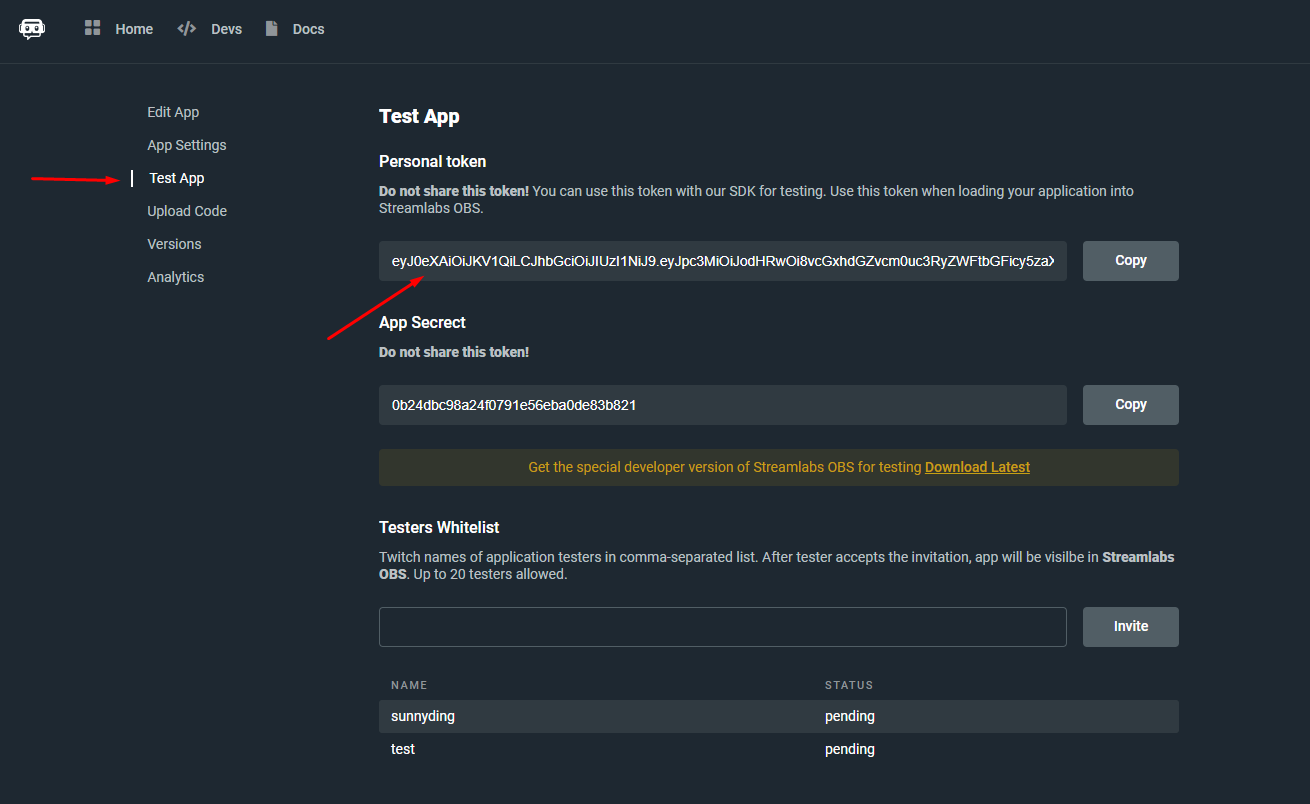
Authorization token
This token should be provided via Http Authorization header like from example below:
Authorization: Bearer {your_token_here}
API Reference
Get subscriptions details
Use this endpoint to retrieve data about active and canceled subscriptions and their expiration dates.
NOTE: Keep in mind that we update this data when subscription status changes (e.g.it transfers fromactivetocanceledstate). So if you make several requests to this endpoint with the same parameters response data may vary.
GET https://platform.streamlabs.com/api/v1/developer/subscriptions?start={start_date}&end={end_date}
Parameter | Type | Description |
|---|---|---|
start | date, optional Also you can provide more detailed date format: | Start date |
end | date, required if start is provided Also you can provide more detailed date format: | End date |
user_id | Number | Streamlabs user ID |
id | Number | Subscription ID |
is_test | Boolean | if true, test data are returned |
Example:
curl "https://platform.streamlabs.com/api/v1/developer/subscriptions?start=2018-05-30&end=2019-05-30" \
-H 'Accept: application/json' \
-H 'Content-Type: application/json'
-H 'authorization: Bearer ..qfUNJeUO1vBgxpotlR_F1J0TzXD8Zif1o8R01hE1-l8'
curl "https://platform.streamlabs.com/api/v1/developer/subscriptions?user_id=4"\
-H 'Accept: application/json' \
-H 'Content-Type: application/json' \
-H 'authorization: Bearer ..qfUNJeUO1vBgxpotlR_F1J0TzXD8Zif1o8R01hE1-l8'
#If id(subscription_id) is specified, there is no pagination in the result.
curl "https://platform.streamlabs.com/api/v1/developer/subscriptions?id=4" \
-H 'Accept: application/json' \
-H 'Content-Type: application/json' \
-H 'authorization: Bearer ..qfUNJeUO1vBgxpotlR_F1J0TzXD8Zif1o8R01hE1-l8'
{
"id":4,
"streamlabs_id":1,
"status":"active",
"expires_at":"2018-12-17 22:33:12"
}Response will be paginated and you can retrieve additional pages if they exists.
Response example:
{
"current_page": 1,
"data": [
{
"id": 1,
"streamlabs_id": 1,
"status": "canceled",
"expires_at": "2018-09-25 08:15:41"
},
{
"id": 2,
"streamlabs_id": 2,
"status": "active",
"expires_at": "2018-09-11 12:13:27"
},
{
"id": 3,
"streamlabs_id": 3,
"status": "active",
"expires_at": "2018-09-24 12:41:50"
},
{
"id": 4,
"streamlabs_id": 4,
"status": "canceled",
"expires_at": "2018-09-24 12:41:50"
}
],
"first_page_url": "http://platform.streamlabs.com/api/v1/developer/subscriptions?start=2018-09-11+09%3A10%3A10&end=2018-09-24&page=1",
"from": 1,
"last_page": 1,
"last_page_url": "http://platform.streamlabs.com/api/v1/developer/subscriptions?start=2018-09-11+09%3A10%3A10&end=2018-09-24&page=1",
"next_page_url": null,
"path": "http://platform.streamlabs.com/api/v1/developer/subscriptions",
"per_page": 200,
"prev_page_url": null,
"to": 4,
"total": 4
}Where pagination wrapper contains these fields:
Name | Type | Description |
|---|---|---|
current_page | number | Current page number |
data | array of | Subscriptions details |
per_page | number | Number of items per page |
total | number | Total number of rows returned |
last_page | number | Last page number. If |
next_page_url | string, |
|
Subscription is an object that contains these fields:
Name | Type | Description |
|---|---|---|
streamlabs_id | number | Streamlabs id of this user |
status | string | Subscription status. |
expires_at | date | Subscription expiration date |
Get user settings details
Retrieve a paginated list of user profiles and stored user settings.
GET https://platform.streamlabs.com/api/v1/developer/users/settings?usernames={usernamesList}&platform={platform}
You can provide a query parameters to enable filtering based on usernames or send a request without them. If no query parameters are provided, then paginated response will be returned with users settings.
Parameter | Type | Description |
|---|---|---|
usernames | array, Example: | Comma-separated list of usernames. Only 20 usernames per request are allowed. |
platform | string, | Platform name. Currently, only |
Response will be paginated and you can retrieve additional pages if they exists.
Response example:
{
"current_page": 1,
"data": [{
"user": {
"streamlabs": {
"id": 1
},
"twitch": {
"twitch_id": 158874310,
"display_name": "test",
"name": "test",
"partnered": 0,
"icon_url": "https://static-cdn.jtvnw.net/user-default-pictures/bb97f7e6-f11a-4194-9708-52bf5a5125e8-profile_image-300x300.jpg",
"profile_banner_url": null,
"profile_background_color": null
}
},
"settings": {
"hello": "test",
"test": "test",
"sadads": "asdasda"
}
}],
"first_page_url": "https://platform.streamlabs.com/api/v1/developer/users/settings?page=1",
"from": 1,
"last_page": 1,
"last_page_url": "https://platform.streamlabs.com/api/v1/developer/users/settings?page=1",
"next_page_url": null,
"path": "https://platform.streamlabs.com/api/v1/developer/users/settings",
"per_page": 20,
"prev_page_url": null,
"to": 1,
"total": 1
}Where paginated wrapper is in our default wrapper for paginated response and data is an array of user settings object:
Parameter | Type | Description |
|---|---|---|
user | Object | Info about user profiles |
user.streamlabs | Object | Info about streamlabs account |
user.twitch | Object | Info about twitch account |
setting | Object | Object that contains user settings in a |
Get user accounts
Retrieve data about user connected accounts (twitch, youtube, mixer, etc).
GET https://platform.streamlabs.com/api/v1/developer/users/{streamlabsId}
Streamlabs ID can be acquired from init response.
Returns Profiles Object
Updated 5 months ago